- Fans, cools, and humidifies
- Three different speeds
- USB powered
This small and effective desktop fan cools the air and creates a nice breeze. The built-in fan and air cooler are USB powered and make the perfect accessory next to the computer on your desk.
The desktop fan uses water to cool the air, which makes it more effective than a regular fan. Fill the small water container and let the cooling block inside the fan absorb the water. As the air is fanned through the cooling block, it creates a wonderfully cool and refreshing breeze.
You can also set the desktop fan to spread a fine water mist to humidify the air. The mist increases the air humidity and creates a pleasant work environment.
Connect the fan to the computer’s USB port and hold down the ON button for two seconds to start the fan. The fan always turns on at the lowest speed but you can easily switch between the three speed settings by pressing the fan button several times.
Once the fan is turned on, press the ON button once more to start the humidifier. Press the ON button yet again, and the humidifier will spread a mist every four seconds. Press the ON button a final time to turn the humidifier off. Press and hold the ON button for two seconds to turn the fan off completely.
Before using the fan
Fill the water container with 250 ml of water. It is best to use distilled water to avoid limescale build-up.
Top tip
Use a USB wall adapter (bought separately) to plug the desktop fan into an outlet and use it in places other than immediately next to your computer. Note: Do not combine the air cooler with essential oils or other perfumes.
Dimensions 17 cm x 17 cm x 18 cm
Power source: USB (5 V, 1 A)
Cord length: 100 cm
Power: 4 W











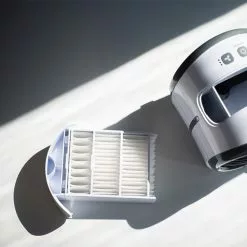


















Reviews
There are no reviews yet.